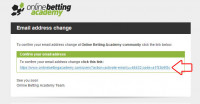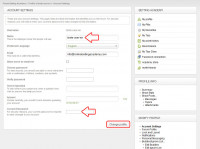FAQs / Contacts
Academy account
Facebook registration doubts, how to change your profile data and how to check your subscribed topics.
If your account was registered through facebook, these are your credentials:
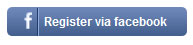
- Academy email: the same as your facebook email
- Profile name: the same as your facebook name, if your name was already taken numbers will be added at the end of it until it becomes unique. This name can be altered at “Modify profile » Account settings”
- Academy username: it is based on your “facebook name” if it is already taken at the academy, numbers will be added to the end of it until it becomes unique.
- Academy password: randomly generated.
After registering, you will receive an email with your Username and Password which you can then use if you want to manually login at the online betting academy.
- Subject: Welcome to Online Betting Academy
- Sender: no-reply@onlinebettingacademy.com
Note: we recommend that you add the academy email (no-reply@onlinebettingacademy.com) to your contacts (trusted senders) so you do not miss any important communications.
You can edit several setting of your profile here at the academy. In order to do that:
- login;
- click on your name (or your image) at the top right corner;
- below, on the right lateral bar, click on “Modify Profile » Account settings”
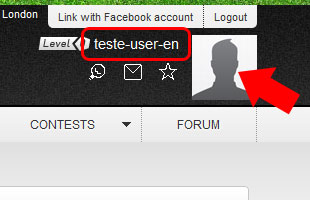
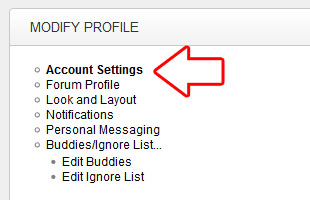
Every time you alter your profile info, you must write your current password, and click on “Change Profile”. Only then will your change be active.
After altering your email, you will have to validate it by clicking on the confirmation link that you will receive via email, from the sender: no-reply@onlinebettingacademy.com (if you do not get it check your SPAM folder).
Only after clicking the link you received via email will your academy email be altered.
You can edit several setting of your profile here at the academy. In order to do that:
- login;
- click on your name (or your image) at the top right corner;
- below, on the right lateral bar, click on “Modify Profile » Account settings”
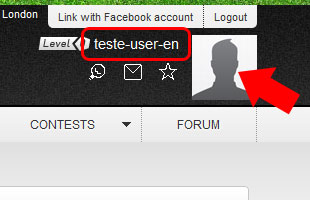
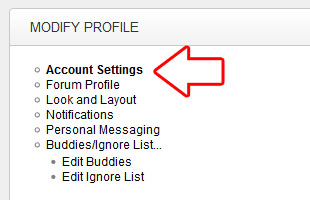
Every time you alter your profile info, you must write your current password, and click on “Change Profile”. Only then will your change be active.
Note: the username that you use to manually login never changes, that is still the same.